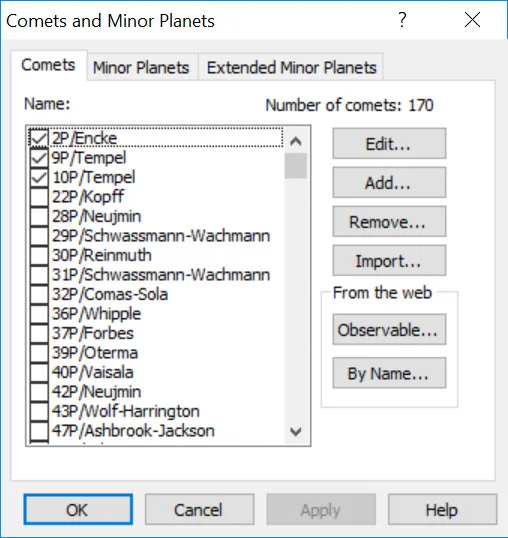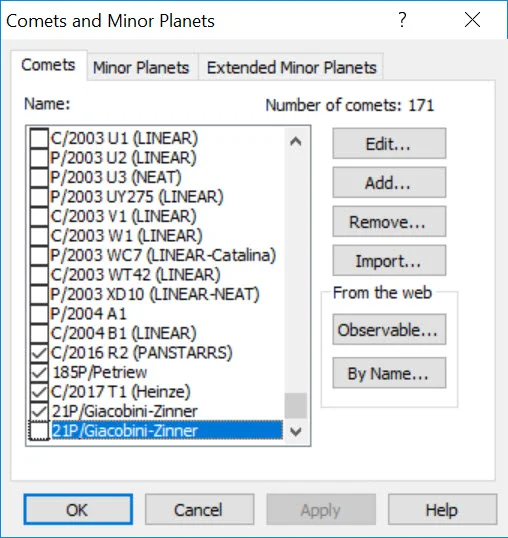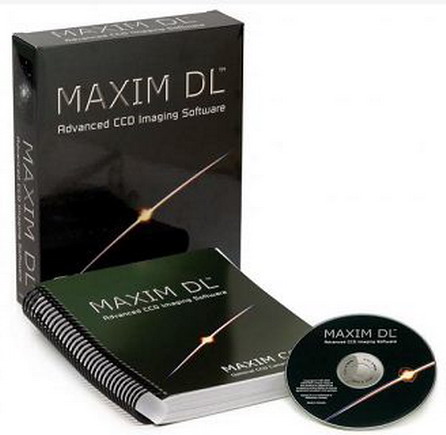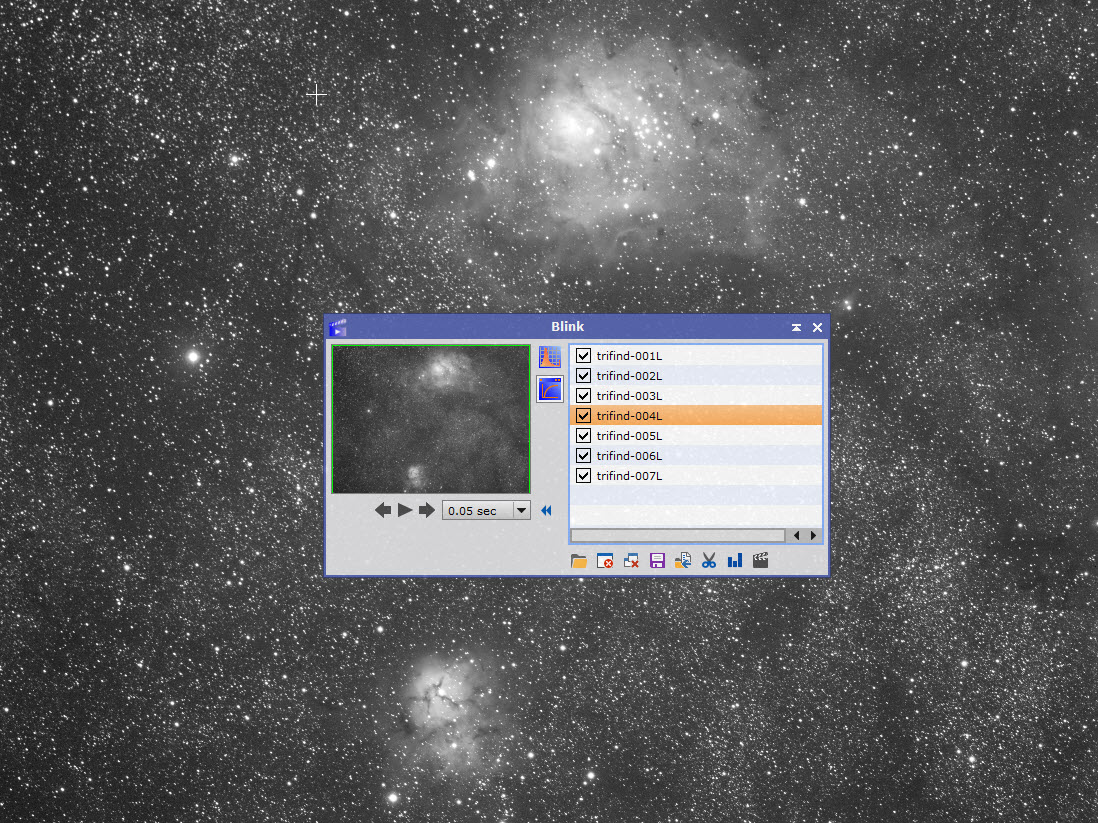Adding Comet Data to TheSky

With several Comets coming closer to Earth reaching their perihelion they become visible to the naked eye and its the best time to image these potential once in a life time celestial bodies.
Visit the Minor Planet Center and it will bring you to a list of most known comets. You can copy and paste the specific comet you would like to add/observe.
Take the above data and save it into a .TXT file in a program like Microsoft’s Notepad.
Once you have the files saved Open TheSky and under the Data tab select Comets and Minor Planets.
Once the window opens click on Import and change the file type to All files.
Then double click on the file you saved the comet data in and click open.
Another window will open showing the name or names of the comets you are adding. Double click the name and the window will close.
After that check the bottom of the Comet List and make sure the comet is checked to show in TheSky.
If the Comet and Minor Planets page is down you can download a comprehensive list here: Comet List.
* Comet List updated 12/2/2021
Now that you can find and image comets check out our Comet Processing Tutorial